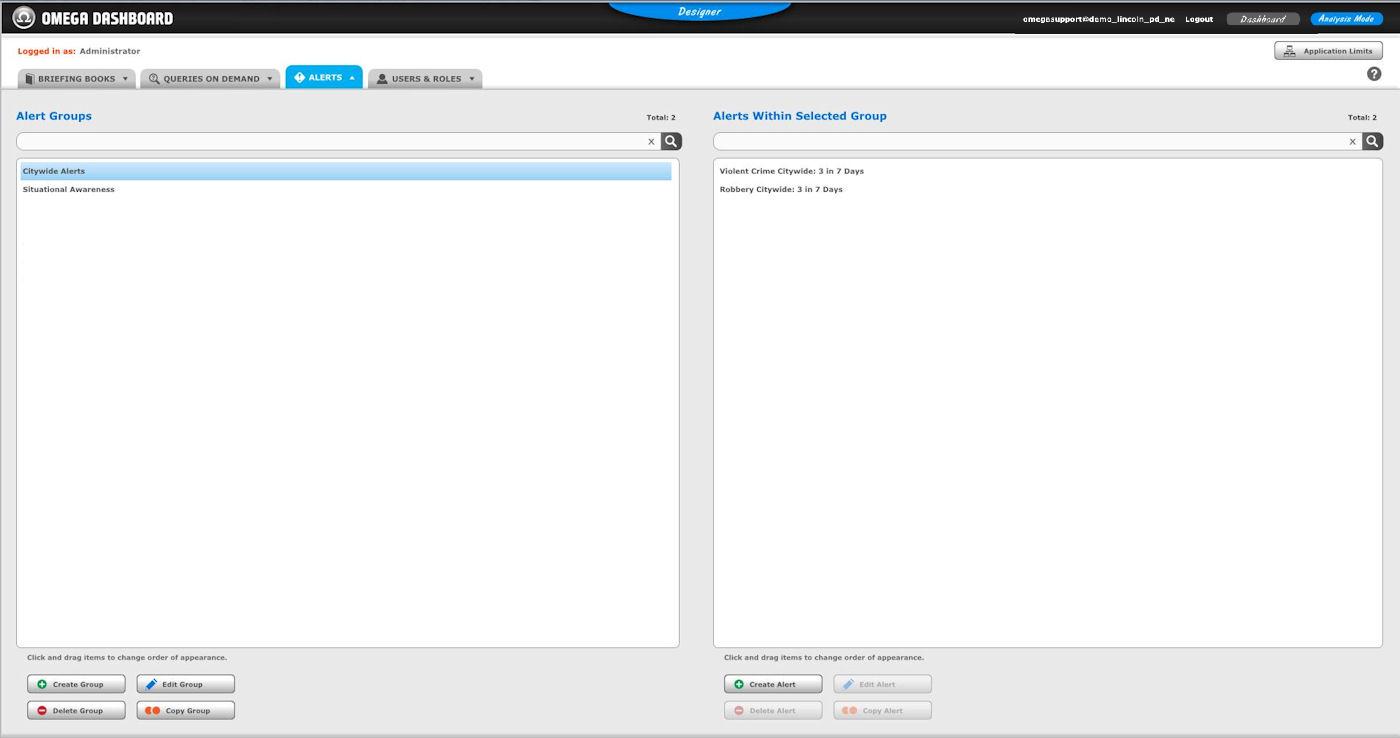Alerts Tab for Administrators
What can Administrators do on the Alerts tab?
-
Manage Alert Groups by creating, copying editing or deleting.
-
Can map roles to Alert Groups to ensure End Users have access to the Alert Groups relevant to them.
Alert Groups Overview
-
The Alert Groups side of the tab has the same appearance as it does for Designers, with some added buttons for Administrators.
-
Administrators can drag and drop Alert Groups to rearrange them. Left click on an Alert Group and drag it to the desired position to rearrange.
-
Under the Alert Groups box, you can see the Create, Edit, Copy and Delete Group buttons.
Alert Groups
Related Links: