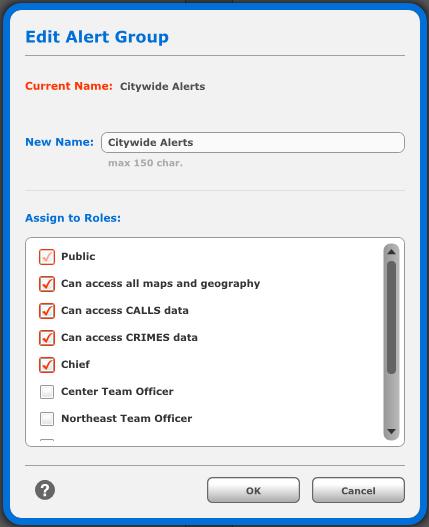Edit Alert Group
Edit Alert Group Dialogue Box
-
Clicking on the Edit Group button will bring up the Edit Alert Group dialogue box.
-
You can see the name of the Alert Group you are editing at the top of the dialogue box display as the Current Name.
-
Under the current name you can enter a New Name.
-
You can also assign the Alert Group to roles, which will grant access to the Alert Group to the appropriate End Users.
Edit Alert Group Dialogue Box.
Related Links: