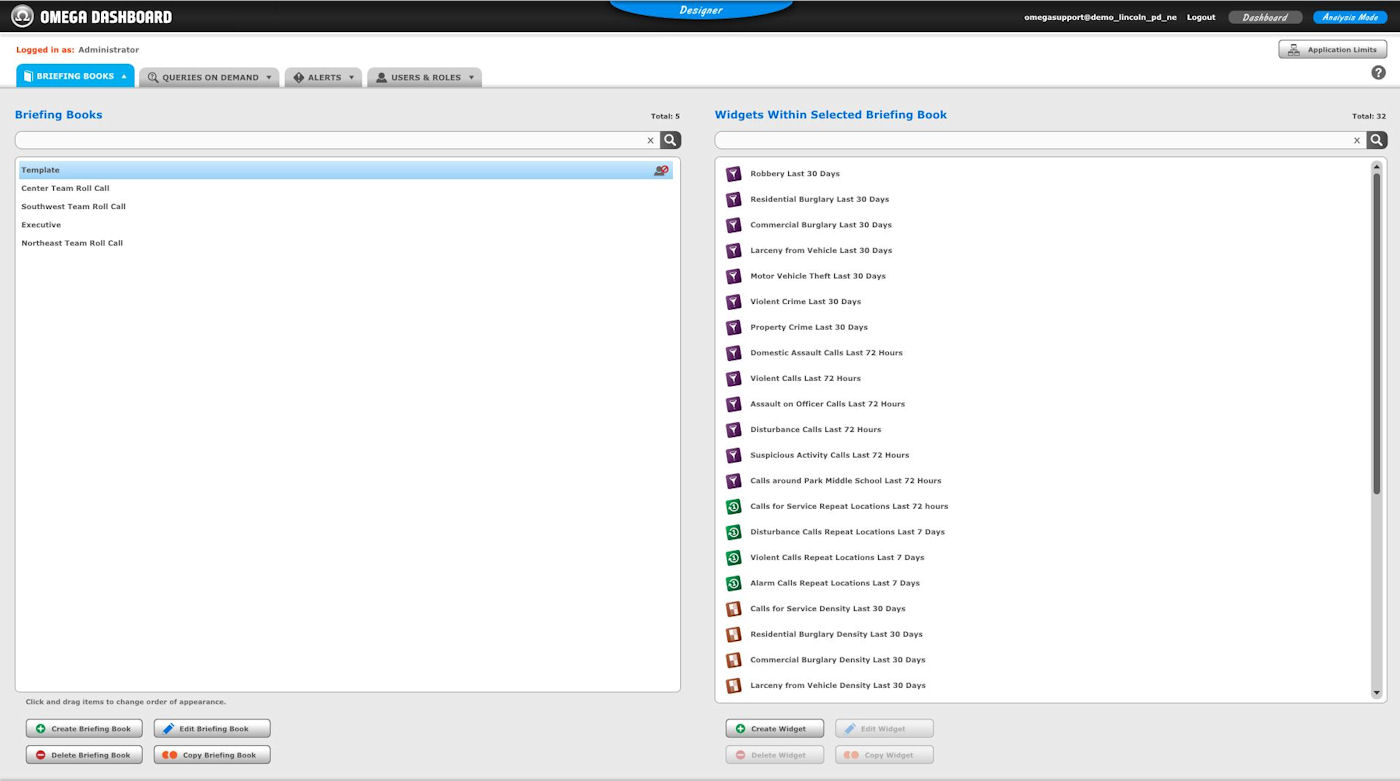Briefing Books Tab for Administrators
What can Administrators do on the Briefing Books tab?
-
Manage Briefing Books by creating, copying editing or deleting Briefing Books.
-
Can map roles to Briefing Books created by Designers.
Briefing Books Overview
-
The Briefing Books side of the tab has the same appearance as it does for Designers.
-
Administrators have added abilities however.
-
Administrators can drag and drop Briefing Books to rearrange them. Left click on a Briefing Book and drag it to the desired position to rearrange.
-
Under the Briefing Books box, you can see the Create, Edit, Copy and Delete Briefing Books buttons.
-
Administrators have added abilities on some of these dialogue boxes.
-
A Briefing Book with a no-person icon to the right of its name means it has no roles assigned to it. An Administrator would need to assign roles to the Briefing Book in order for end users to see that Briefing Book. You can see this icon in the screen shot below.
Briefing Books Tab Administrator View
Related Links: