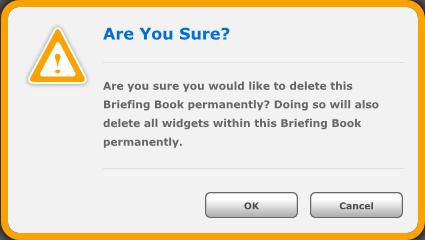Delete Briefing Books
Delete Briefing Book Dialogue Box
-
Clicking on the Delete Briefing Book button will allow Administrators to delete the selected Briefing Book.
-
Clicking on a Briefing Book, then clicking on the Delete Briefing Book button will allow you to delete Briefing Books.
-
When you click the Delete Briefing Book button, an Are You Sure? message will pop up. Click OK if you are sure you would like to delete the Briefing Book. Click Cancel if you are not sure you would like to delete the Briefing Book.
-
Please note: Deleting Briefing Books will also delete all widgets contained inside that Briefing Book!
Delete Briefing Book Are You Sure Message.
Related Links: