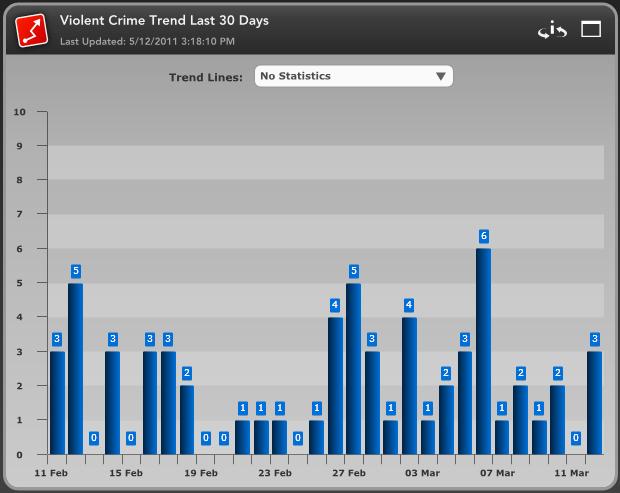Temporal Trend Widget
What is a Temporal Trend Widget?
-
The Temporal Trend Widget is used to analyze recent activity and compare to historical trends.
-
The Temporal Trend Widget displays the results of a query in the form of a temporal chart.
-
The count of events on each date is a label on the chart.
-
The chart includes average, standard deviation and DOW adjusted trend lines for analysis.
Minimized and Maximized State
-
The Temporal Trend Widget icon is the first feature of Minimized State to take note of. You will always find the widget type icon in this location.
-
Next to the Temporal Trend Widget icon you can find the Widget Name and the Last Updated date.
-
In the top right corner of the Temporal Trend Widget you can see the 'i' icon with two arrows around it. Clicking this will flip the widget and show you information about the widget including Description and What, Where, When Parameters.
-
Next is the Window icon. This will open the widget in its Maximized State. The Maximized State for a Temporal Trend Widget only enlarges the charts. There are no additional features exclusive to the Maximized Temporal Trend Widget.
-
Next you can see a Trend Lines drop down menu. Depending upon the configuration of the Temporal Trend Widget you can see up to six options on this drop down menu. Each option will put a different trend line on the chart which will help you to analyze the data.
-
You can click on each column in the Trend Widget. Once you click on at least one column, you will be able to bring the Trend Widget results into Analysis Mode as a Pin Map layer.
-
If you have clicked on at least one bar, a Clear Filter button will display at the bottom. This will clear all the bars you have selected.
-
You can then bring selected columns into Analysis Mode where they will display as a Pin Map layer. If no columns are selected you can bring the all the results in the Trend Widget into Analysis Mode.
-
Depending on how your Designer configured your Trend Widget, you may see grey bars displayed. These are predicted future values that have been calculated from past data. You cannot click on these.
Temporal Trend Widget
Related Links: