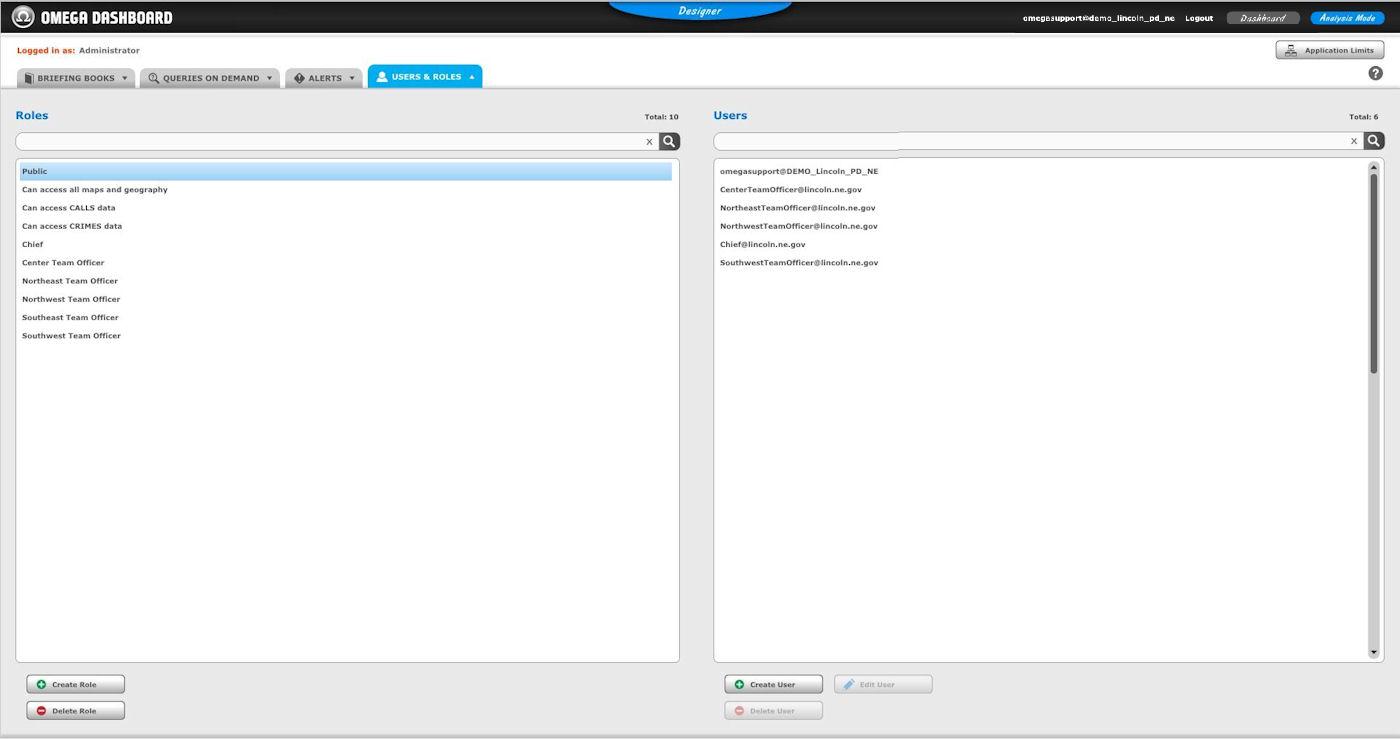User Access Overview
Methods of User Access
There are two methods for user access: Self-Registration and Manual Creation
Self-Registration allows End-Users to sign up on their own for the Dashboard. An Administrator then can approve or deny them.
Manual creation allows an Administrator to create Users via the User Access tab in Designer Mode.
The User Access Tab
The User Access tab is where Administrators can create the roles for the Dashboard that will be used to grant End Users access to content in the Dashboard.
If manual user creation is being utilized, users are created which are connected to the Roles and the credentials are given out to the End Users.
The left side of the User Access tab is where Users are managed. You can see the total number of users created to the right of the Users heading. You can use the search bar to search through users by keyword. The users currently created are listed in the box under the search bar. You can use the buttons under the users box to Create, Edit or Delete users.
Roles are managed on the right side of the User Access tab. You can see the total number of Roles created to the right of the Roles heading. The search bar under the Roles heading will let you search through Roles by keyword. The Roles currently created are displayed in the box below the search bar. The buttons under the Roles box let Administrators Create, Edit and Delete Roles.
User Access Tab.
Related Links: