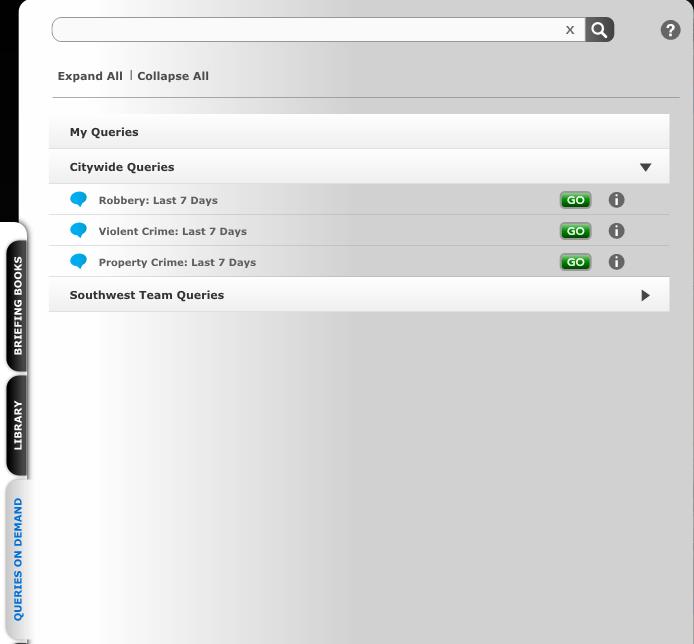Queries On Demand Tab
What is the purpose of the Queries On Demand Tab?
-
The Queries on Demand Tab provides a way to quickly access pre-configured queries that are likely to be requested frequently by end users.
-
The Queries on Demand Tab collects Queries on Demand into Query on Demand Groups for organization.
-
The ’My Queries’ Group within the Queries on Demand Tab allows the end user to create custom queries they would like to run frequently. All user types except for Shared can save custom queries.
How does the Queries On Demand Tab work?
-
The Queries on Demand Tab is available within Dashboard and Analysis Mode of the application.
-
To expand the Queries on Demand Tab, click on the Queries on Demand tab on the right side of the Dashboard.
-
All pre-configured Query Groups and their corresponding Queries on Demand will be displayed.
-
The search bar at the top of the tab will let you search through the Queries on Demand by keyword.
-
You can use the Expand All/Collapse All button to expand or collapse all Query Groups at once.
-
Each Query on Demand group has it's own row. You can see the name of the Query Group on the left side of the row. Clicking on the arrow on the right side of the row will expand the Query on Demand group and display all the Queries on Demand that are contained within that group.
-
Each Query on Demand is created as a routine type, and the type can be determined using the icon to the left of the Query on Demand name. A blue icon is a Pin Map query, a green icon is a Repeat Location query and a brown icon is a Density Map query.
-
Each Query on Demand can be run from the Queries on Demand Panel using the Go button.
-
When a Query On Demand is run, it is opened in Analysis Mode.
-
The grey 'i' icon on the right side of the Query on Demand row will show metadata for the query, including the queries' parameters.
Queries On Demand Tab
My Queries
-
The first Query on Demand Group in the list is always ’My Queries’.
-
The My Queries group is unique to the end-user; these queries are not shared.
-
My Queries may be edited, removed, queried for metadata or run from the Queries on Demand Panel, but not created.
-
These queries represent results that have been saved after a user has run routines in Analysis Mode.
-
Running one of the Query on Demand items within My Queries generates the results in Analysis Mode where they can be analyzed further.
Queries on Demand
-
Unlike the Queries on Demand within the My Queries group which can be created by any end user, all other Queries on Demand are generated by Administrators or Designers of the application.
-
These Queries on Demand are set up in Designer Mode, and are pre-configured so users with the appropriate permissions can view them.
-
Each Query on Demand is created within a Query on Demand Group, and those users with permissions to the group can view them in the Queries on Demand Panel.
Related Links: