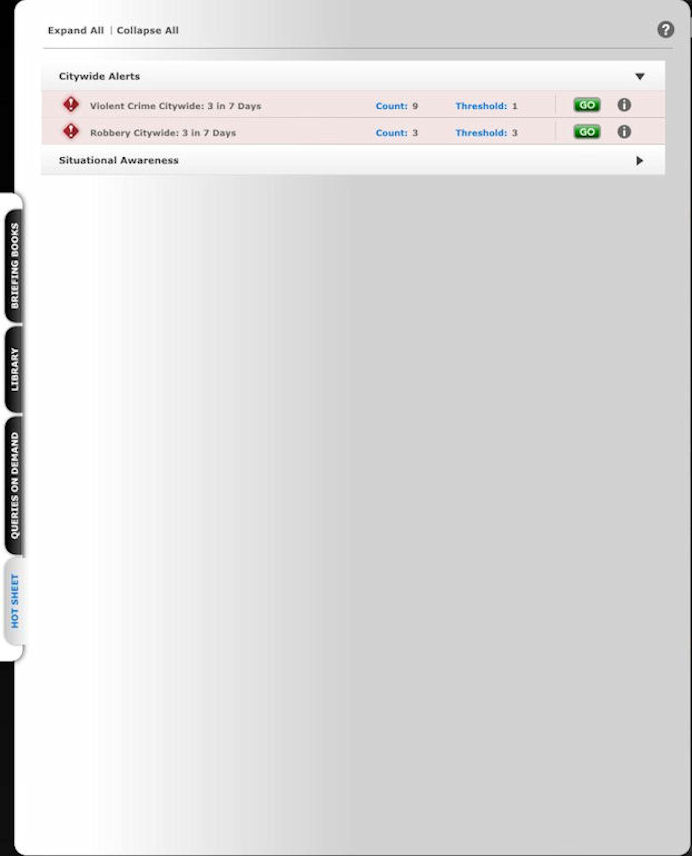Hot Sheet Tab
What is the purpose of the Hot Sheet Tab?
-
The Hot Sheet Tab provides a way to quickly access pre-configured Alerts that should be viewed immediately if they hit a certain threshold.
-
The Hot Sheet Panel collects Alerts into Alert Groups for organization.
How does the Hot Sheet Tab work?
-
The Hot Sheet Panel is available within Dashboard and Analysis Mode of the application.
-
Clicking on the Hot Sheet tab opens the panel to reveal the Alert Groups that contain Alerts. The Hot Sheet tab can also be configured to open upon login. Please see the Create User section and the Change Settings section for how to do this.
-
Clicking on the arrow to the right of each Alert Group expands the group to reveal the Alerts contained within it.
-
All Alert Groups can be expanded or collapsed using the Expand All / Collapse All links at the top of the Panel.
-
The icon to the left of the Alert name identifies whether a threshold has been reached.
-
Each Alert can be run from the Alert Panel using the Go button.
-
When the Alert is run, it is opened in Analysis Mode.
-
All Alerts can be searched using the text based search feature. Typing text into the textbox narrows the list of Alerts to those containing the text entered.
-
Metadata for the Alert can be viewed using the ’i’ icon.
Hot Sheet Tab
Related Links: